Combine Measurements
The Combine Measurements feature allows users to group and analyze multiple data parameters together for a more comprehensive view of sensor performance. This functionality is particularly useful when parameters are interdependent or need to be compared visually or statistically.
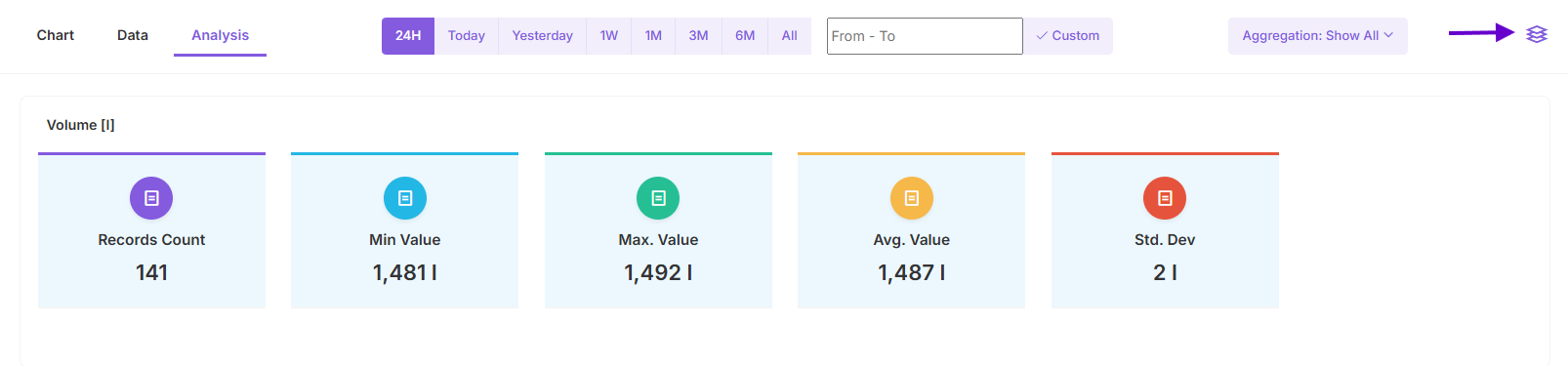
How to Create Combine Measurements
Selecting Parameters to Combine: Choose a primary parameter and combine it with one or more additional parameters. For example: combine Volume (L) with Volume (%) to understand absolute values and their relative percentages at the same time or combine Distance (mm) with Volume (L) to correlate liquid levels and distances in a tank.
Uncombining Data: Click Uncombine to revert the parameters back to individual views
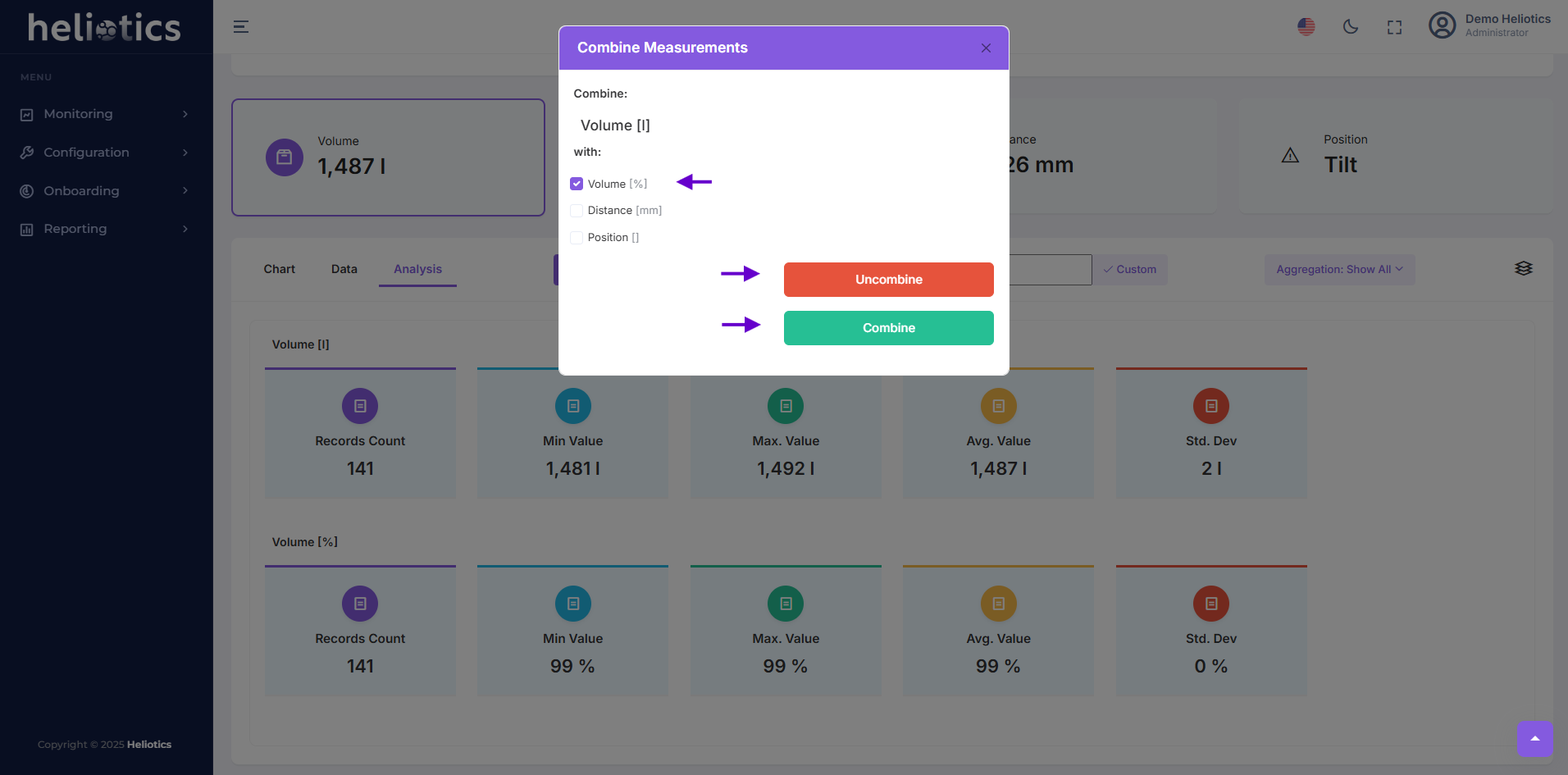
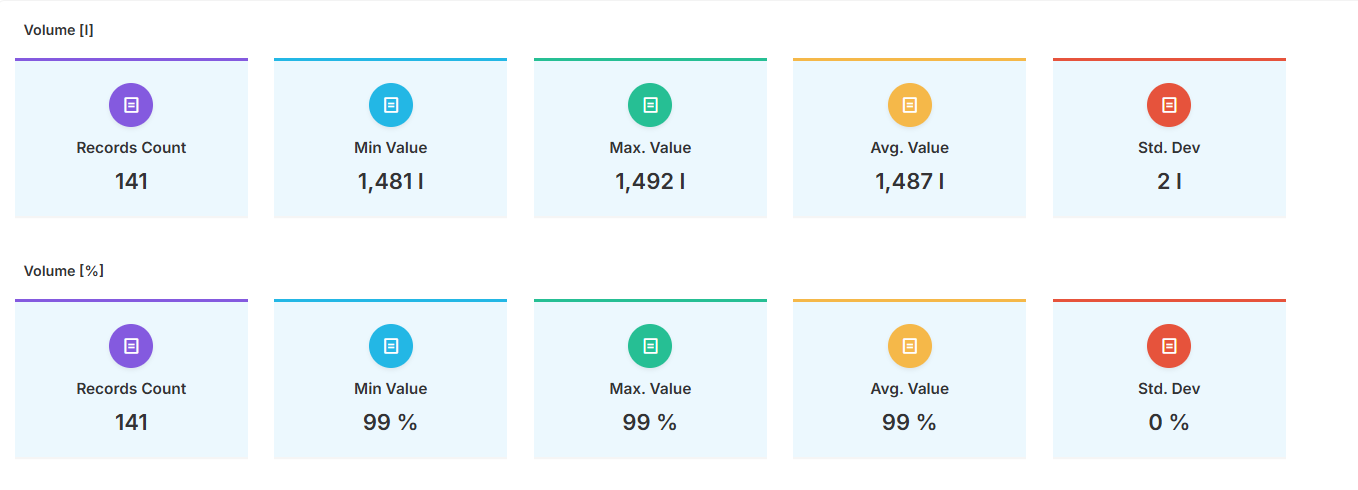
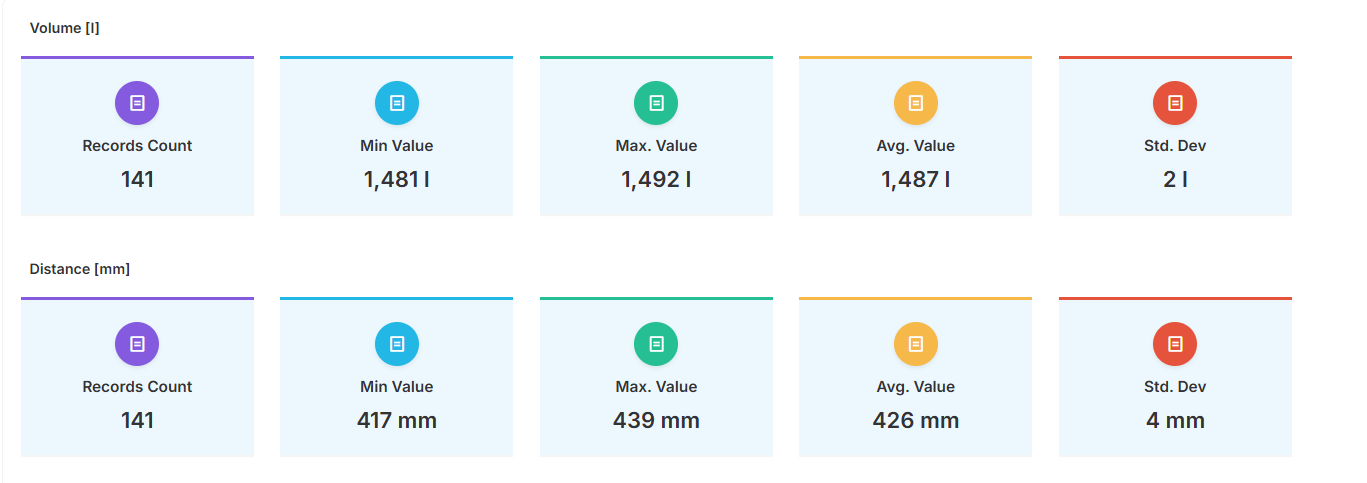
Combined measurements are displayed in the Chart and Analysis views, enabling easy comparison of trends and correlations.
